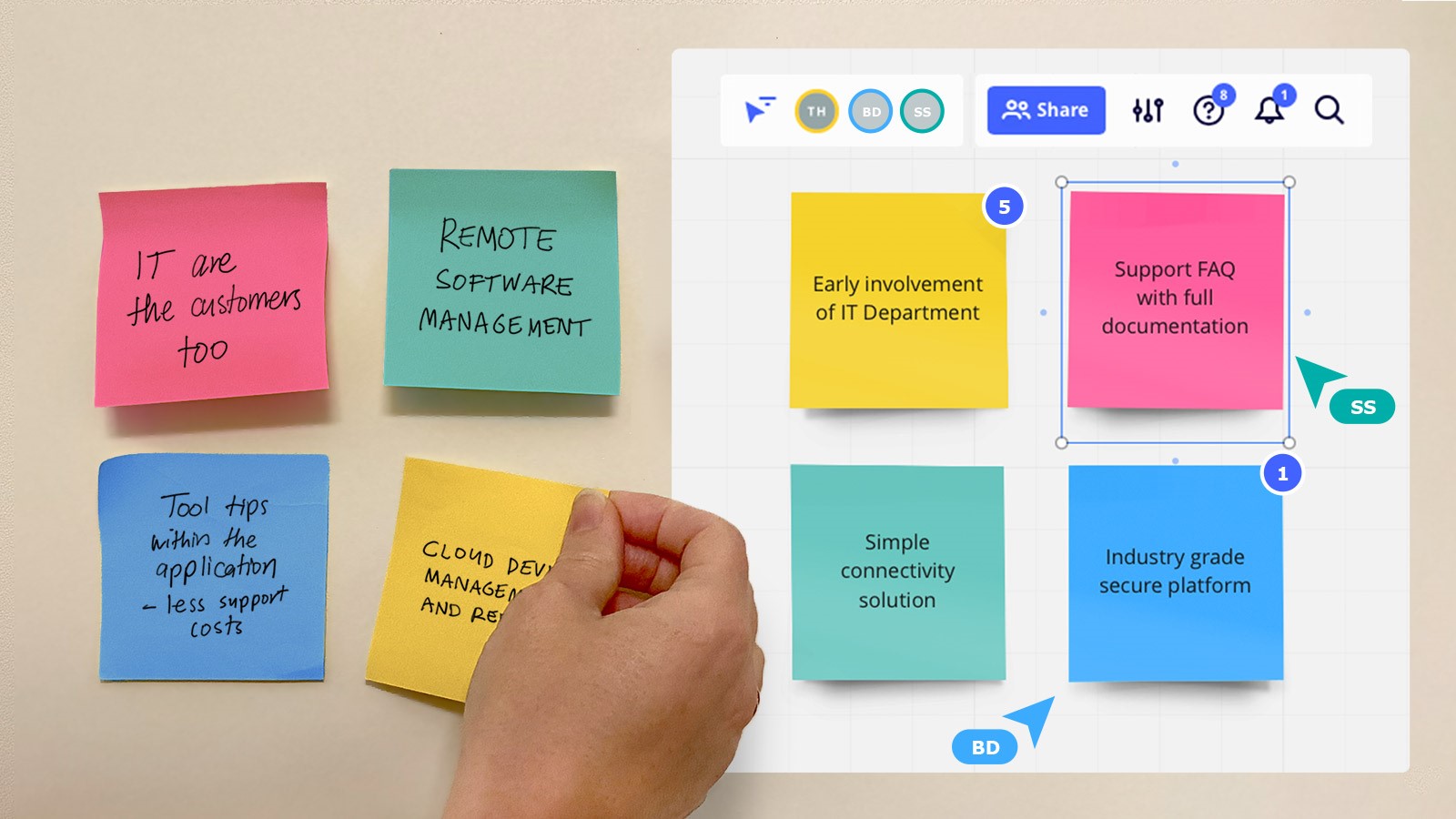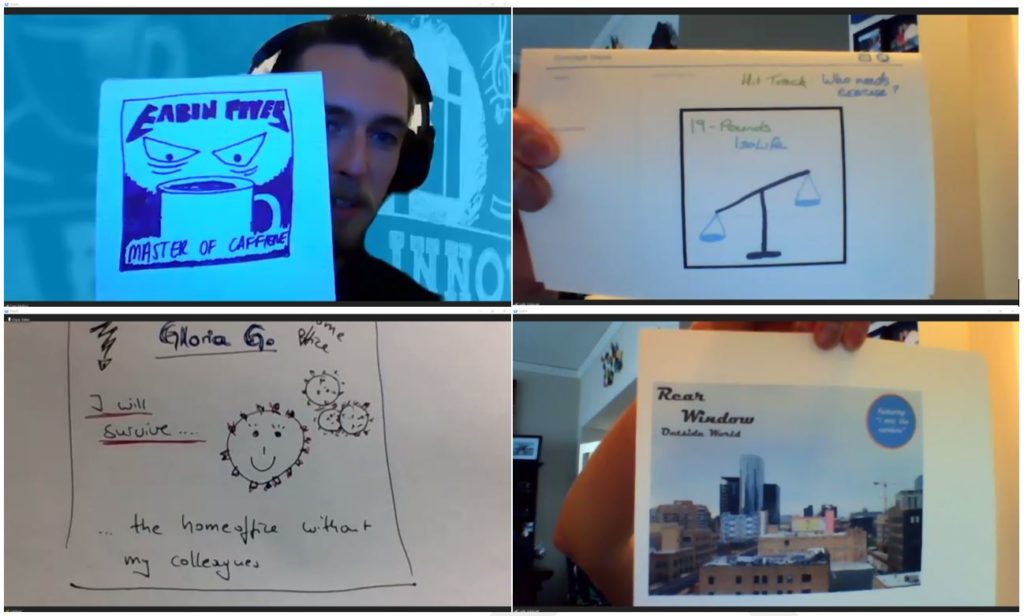I’m a big believer in using structured innovation workshops to inform product development. They’re a fantastic way of getting under the skin of a problem and generating a lot ideas for potential solutions.
But when you think of innovation workshops, you probably think of a bunch of people in a room with post-it notes and sticky dots. Up until recently, you probably wouldn’t think of a Zoom meeting. But since the COVID-19 pandemic, meeting face-to-face is just not an option for many people.
Over the past nine months, I’ve run multiple workshops for clients entirely online, using Planet Innovation’s BRIGHT™ Innovation Process. It took a bit of work to adapt the format, but I’m pleased to report that virtual workshops can be just as effective, if not better, than in-person workshops. In this article, I’ll give you some tips on how to get the most out of your virtual workshops.
When do you need a workshop?
Workshops can be useful at any stage of the design process, but usually they are best used when you have a big challenge that can’t be solved by just one person. Workshops, whether in-person or online, are a great way of getting an injection of outside expertise. When we hold our BRIGHT workshops for clients, we usually have a range of people participating, including some who are closely involved in the project, and others who can offer a fresh perspective. There will be a lot of people from the client’s organization, as well as domain experts from PI (Planet Innovation). In a workshop setting, these experts can offer a lot of value in a short period of time.
Online vs. in-person workshops
At its core, a virtual workshop is the same as an in-person workshop. Whether you’re sat in a meeting room or sat in your home in a virtual meeting room, BRIGHT workshops bring together a group of people with diverse skills to explore a problem and generate solutions. The challenge with moving these workshops online is keeping the collaborative atmosphere when you’re talking to people through a screen. But I’ve found that what you lose in ‘vibe’ you can make up for with other benefits.
One of the big benefits, of course, is that your workshop attendees are not constrained by location. You can have people from all over the world join without the hassle and cost of travel. In some of the workshops I’ve run, we’ve had participants from across the globe, including the east coast and west coast of the U.S.A, Australia, and Europe. This would have been incredibly difficult to coordinate in-person. Going virtual also gives you more flexibility around the format of the workshop. When people aren’t travelling, you can easily split the workshop over several shorter sessions instead of having to condense it into a day or two to allow travellers to get home quickly. I also find it’s easier to keep participants’ attention in online workshops because there are fewer opportunities for private chats. Everyone is focused on the person currently on the screen speaking.
To enjoy these benefits, you’ve got to use all the tools in your arsenal to ensure the meeting runs smoothly. Based on my experience, I’ve put together the following tips to help ensure your virtual workshop is as engaging and productive as an in-person workshop.
- Cameras must be on.
The first rule for any effective virtual workshop is that every participant needs to be sat in front of a computer with a camera and microphone. Participants should not be dialling in while driving to the shops or have their cameras off because they’re feeling shy. You want everyone’s full attention and you want to see their faces. It’s much harder to connect and collaborate when you can’t see the person you’re speaking to. - Invest in good virtual meeting software.
You need reliable video conferencing software that is set up to facilitate collaboration. Popular options include Zoom, BlueJeans, GoToMeeting, WebEx, and Microsoft Teams. These providers offer a range of features to aid in collaboration, such as the ability to annotate shared screens and an in-built whiteboard. Some software, such as Zoom and BlueJeans, offer breakout rooms that allow you to split your workshop into smaller groups – just as you would in an in-person workshop. Whatever software you choose, make sure you are comfortable using all its features before the workshop. - Use a slide deck to guide the process.
Like any presentation, you need to have a pre-prepared slide deck to guide the process and keep everyone on task. Most meeting software allows you to share your screen, so everyone is on the same page. If your slide deck is shared on something like Sharepoint or Google Drive, you can also have live interaction on the deck. This gives you a good artefact to take away after the meeting.
- Take advantage of online visual collaboration tools.
There are a whole range of tools available online to aid collaboration. Mural and Miro are both online whiteboards that make it simple for you to develop a framework that users can then place virtual sticky notes on. This is a great way to replicate the feel of an in-person workshop – you can even see your collaborators making and moving post-it notes in real-time. In-built voting functions also make it simple to harvest top ideas. For any workshops with a digital component, Stories on Board allows you to develop an online story map.
- Build in some time for warm-up activities.
I find running a few warm-up activities really helps to get the creative juices flowing. It also helps to get people more comfortable with the online format. Some activities I’ve used are ‘Draw your neighbour’ (a quick sketch of the person next to you in gallery view) and ‘Draw your iso album cover’ (some examples below).

- Never underestimate the value of pen and paper.
With pen and paper, it does not matter how tech savvy your participants are, or how fast their internet is, there is no barrier to participation. For many activities, you can simply get them to draw their designs and hold it up to the camera. If you grab a screenshot, you’ll then have a digital record of the design.
- Put in the hard yards to prepare for the workshop.
This is arguably the most important tip. A virtual workshop, just like an in-person workshop, will only be successful if you put in the legwork beforehand to make it run smoothly. Having a clear problem statement/s and objectives is key (this is the B (Brief) part of our BRIGHT process). We often use a ‘How might we…’ format to frame problem statements. Once you have the problem statement/s, you can break it down into smaller challenges, which you can then hold ideation sessions for. From that, you can work backwards to create the workshop structure and agenda. Depending on the length of the workshop, it can take anywhere from 3 to 10 hours over 3 to 5 meetings to flesh out these details. This may seem like a lot of work, but trust me, you will get so much more out of the workshop if you’re prepared.
Summary
Innovation workshops are a valuable tool in the product development process. Just because you can’t meet in person, does not mean you can’t hold a productive workshop. With the right tools and a well-planned agenda, virtual innovation workshops are just as good, if not better, than in-person workshops.
Interested in holding a workshop? Find out more about our BRIGHT™ process or get in touch.